K-means 알고리즘 프로젝트
[공지사항] 민혁 블로그 신규 포스팅 안내 드립니다.
[영상처리] K-평균 알고리즘 구현
< K-means clustering algorithm >
K-means clustering 알고리즘이란?
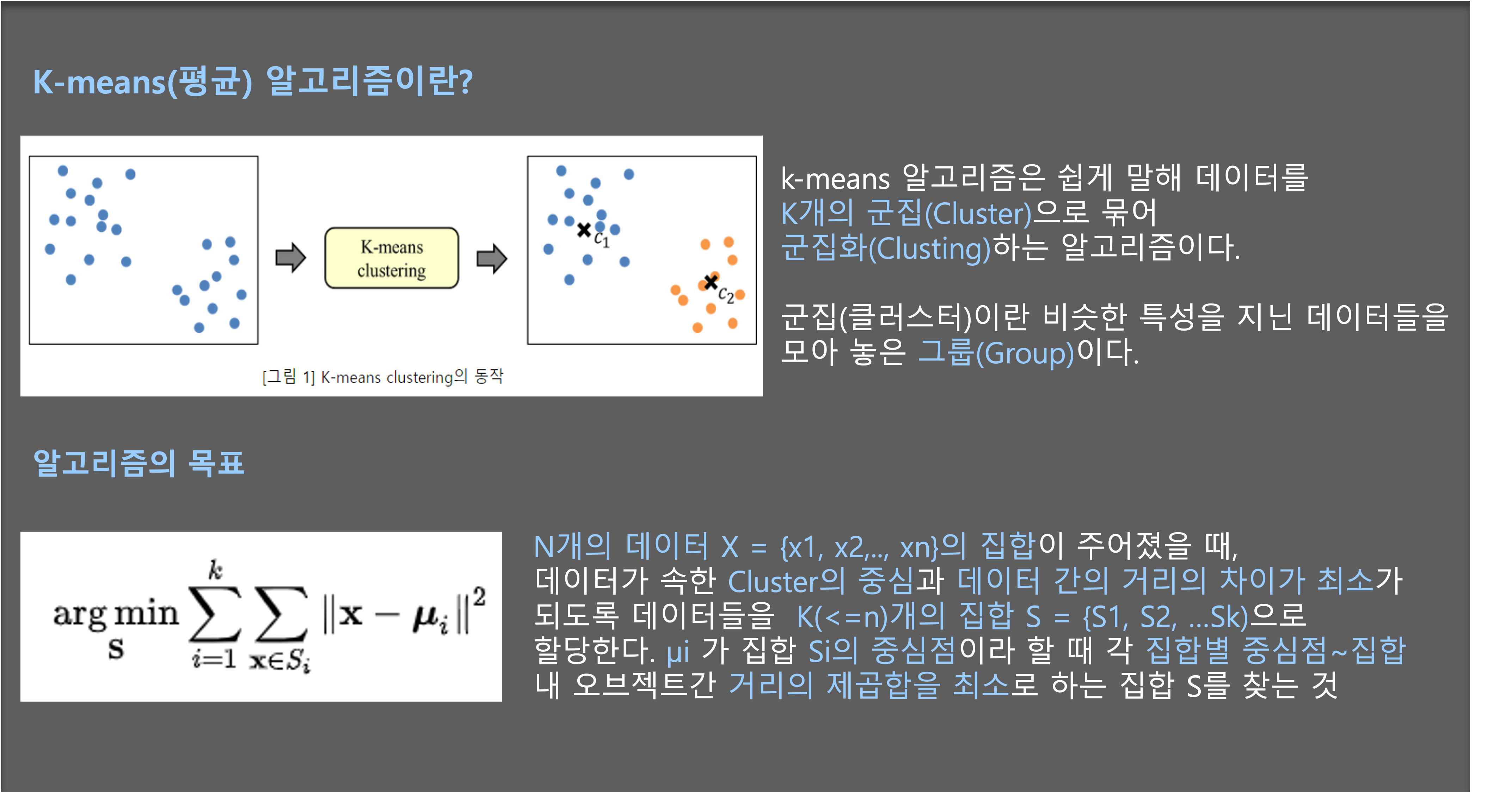
코드 구현 순서
- 클러스터의 개수(K) 값 설정
- K-means 클러스팅을 무작위로 초기 중심점 선택 (무작위 분할)
- 각 데이터 포인트를 가장 가까운 중심점에 할당
- 할당된 클러스터의 평균으로 중심점 업데이트
- K-means 클러스터링 알고리즘을 수행
import numpy as np
import matplotlib.pyplot as plt
# 클러스터 개수(K) 설정
k = 7
def initialize_centroids(points, k):
# 무작위로 초기 중심점 선택
centroids_indices = np.random.choice(len(points), k, replace=False)
centroids = points[centroids_indices]
return centroids
def assign_datapoint_clusters(points, centroids):
# 각 데이터 포인트를 가장 가까운 중심점에 할당
distances = np.sqrt(((points - centroids[:, np.newaxis])**2).sum(axis=2))
cluster_index = np.argmin(distances, axis=0)
return cluster_index
def update_centroids(points, cluster_index, k):
# 할당된 클러스터의 평균으로 중심점 업데이트
centroids = np.zeros((k, points.shape[1]))
for i in range(k):
cluster_points = points[cluster_index == i]
if len(cluster_points) > 0:
centroids[i] = np.mean(cluster_points, axis=0)
return centroids
def k_means(points, k, max_iterations=100):
centroids = initialize_centroids(points, k)
for _ in range(max_iterations):
cluster_index = assign_datapoint_clusters(points, centroids)
new_centroids = update_centroids(points, cluster_index, k)
if np.all(centroids == new_centroids):
break
centroids = new_centroids
return centroids, cluster_index
def image_segmentation(image, k):
# 이미지를 1차원 배열로 변환
h, w, c = image.shape
points = image.reshape(h * w, -1)
# k-means 알고리즘을 통해 클러스터 중심점 찾기
centroids, cluster_index = k_means(points, k)
# 클러스터 중심점으로 이미지 재구성
segmented_image = centroids[cluster_index].reshape(h, w, -1).astype(np.uint8)
return segmented_image
# 이미지 로드
image_path = '/content/pets.jpg'
image = plt.imread(image_path)
# 결과 시각화
num_cols = 4 # 한 행에 표시할 이미지 개수
num_rows = (k + num_cols - 1) // num_cols # 총 행 개수
fig, axes = plt.subplots(num_rows, num_cols, figsize=(15, 5))
# 원본 이미지 표시
axes[0, 0].imshow(image)
axes[0, 0].set_title('Original Image')
for i in range(k):
# 이미지 분할
segmented_image = image_segmentation(image, k=i+1)
# 분할된 이미지 표시
row = (i + 1) // num_cols
col = (i + 1) % num_cols
axes[row, col].imshow(segmented_image)
axes[row, col].set_title('Segmented Image (k={})'.format(i+1))
# 빈 축 숨기기
if k < num_rows * num_cols:
for i in range(k + 1, num_rows * num_cols):
row = i // num_cols
col = i % num_cols
axes[row, col].axis('off')
plt.tight_layout()
plt.show()
구현 결과
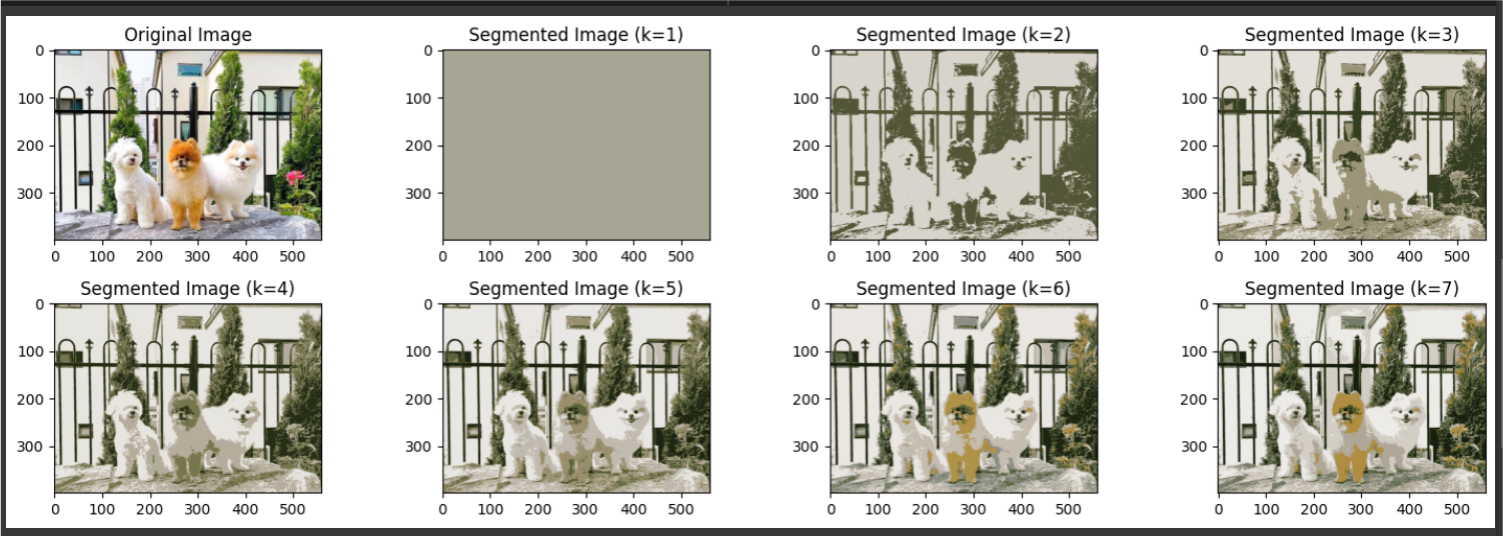
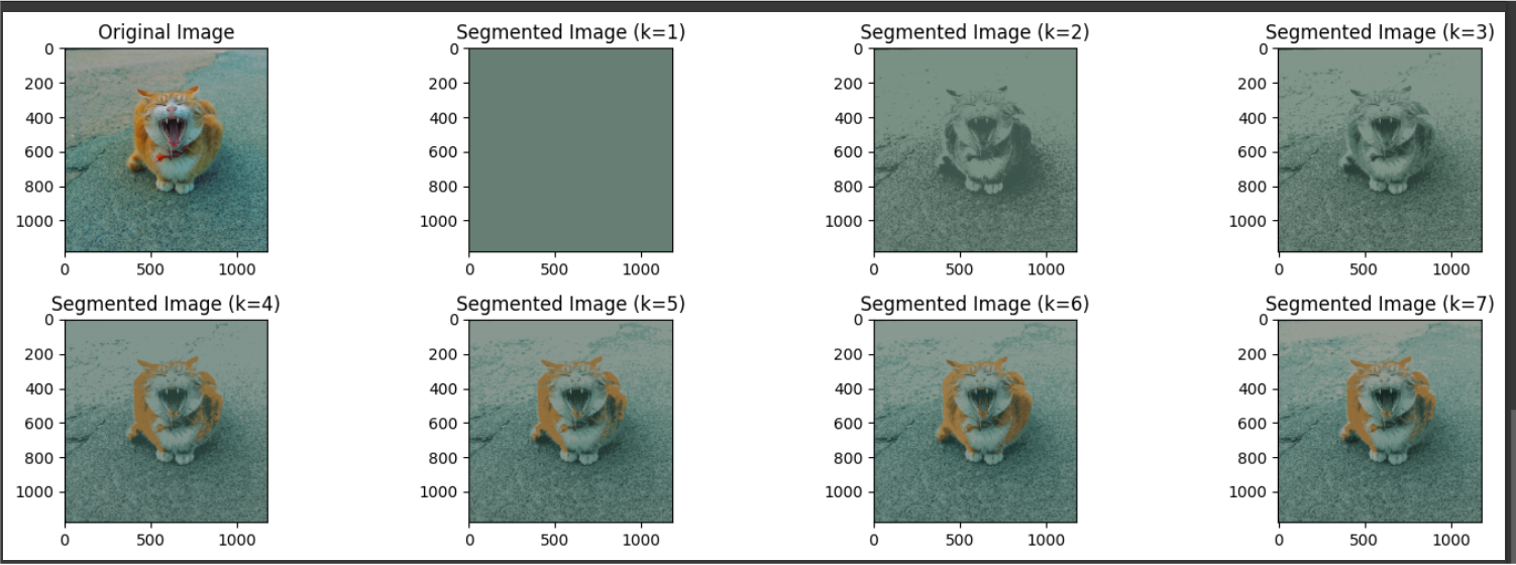
댓글남기기